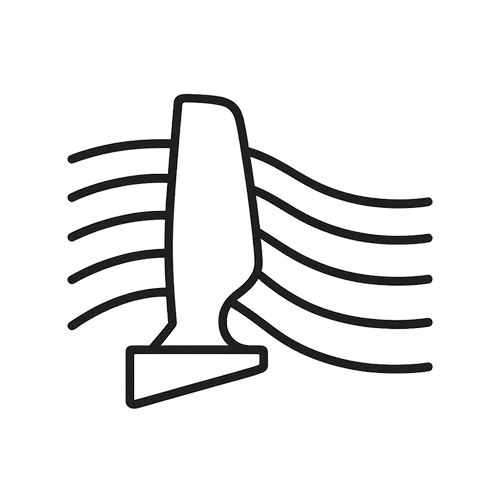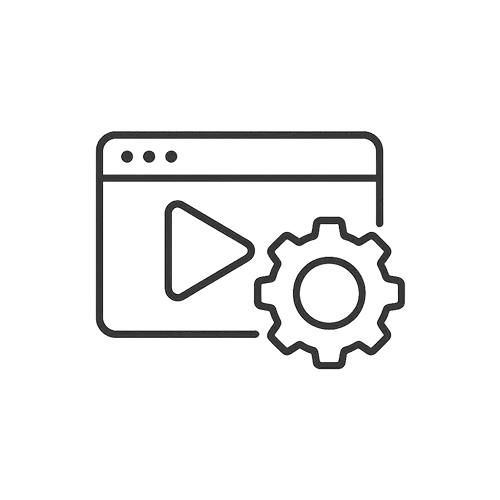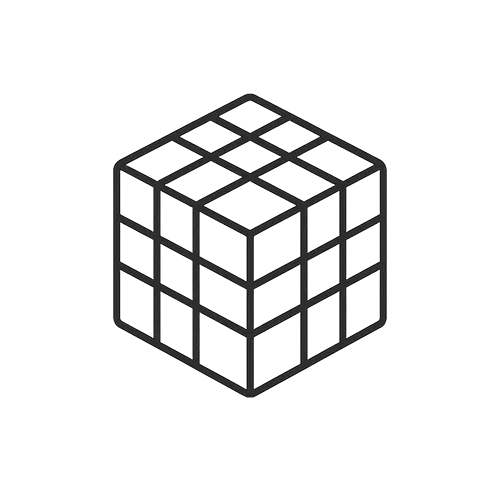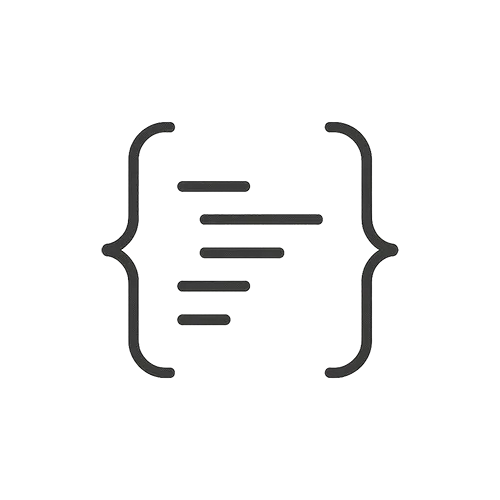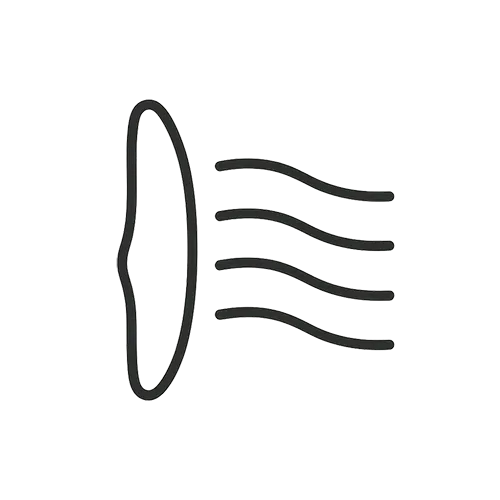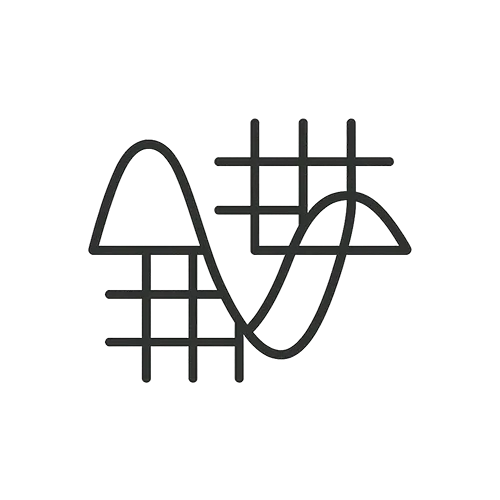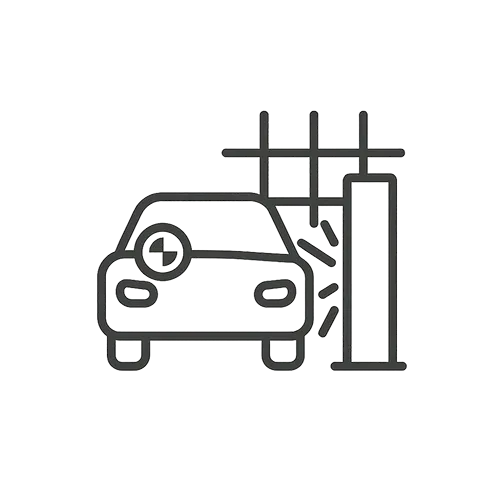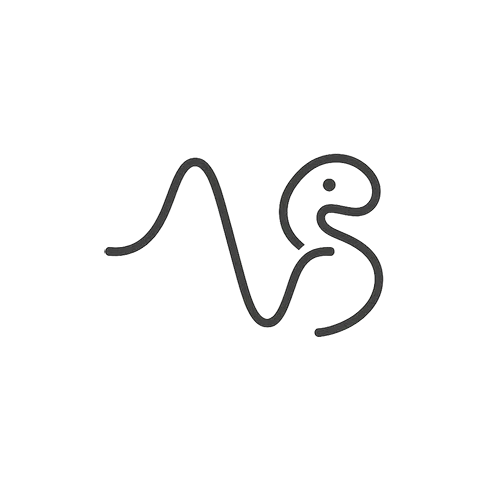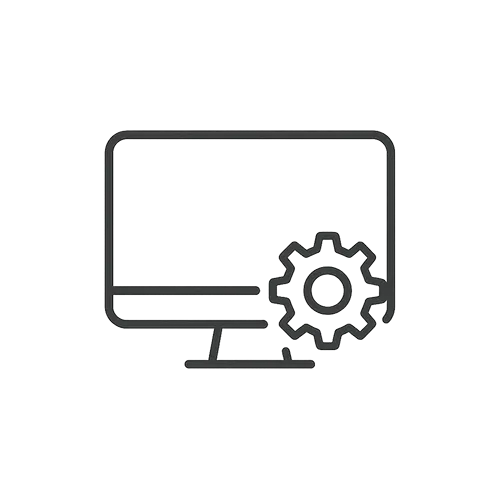0
Engineering Downloads
It depends on the application, but here’s a quick guide to common CAD file formats and their best uses:
- STEP (.STEP or .STP): A widely-used neutral format for 3D models, ideal for exchanging models between different CAD and CAM software. STEP files encode precise geometry (surfaces, NURBS, solids) and can include assembly structure and even metadata like material and color. Use STEP for sending solid models to machine shops or other CAD users – it preserves accuracy and design intent better than triangulated mesh formats. STEP is generally preferred over IGES now and is great for CNC machining or as a universal format for CAD interoperability.
- IGES (*.IGS): An older neutral format that represents geometry as mathematical surfaces. IGES can handle curves and surfaces accurately (more so than STL/OBJ), but it sometimes has compatibility issues (different systems interpret IGES slightly differently) and it doesn’t carry advanced features or metadata. It’s largely superseded by STEP; however, you might use IGES if a specific old system only accepts it. It’s also useful for surface data exchange (e.g., mold surfaces, where a solid model isn’t needed).
- STL (*.STL): A mesh format that approximates surfaces with triangles (it tessellates the geometry). STL is the de facto standard for 3D printing and rapid prototyping – virtually all slicer software for 3D printers accept STL. Use STL when you need a triangular mesh of your model, typically for additive manufacturing. Keep in mind STL does not include any unit info (so inform the recipient what units were used) and it discards precise analytic geometry (curved surfaces become faceted). For 3D printing, ensure the STL resolution (facet size) is fine enough to capture curves smoothly but not overly dense to bloat file size.
- OBJ (*.OBJ): Another mesh format similar to STL but with some advantages: it supports polygons (not just triangles) and can include color/texture information. It’s used in graphics and sometimes 3D printing. For engineering, OBJ isn’t typically used for CAD to CAD exchange (since STEP/IGES are better), but might be used if you need to preserve an object’s appearance (e.g., color or texture) along with geometry.
- Parasolid (.x_t, .x_b): A kernel format (from Siemens Parasolid, which many CAD systems use under the hood). If both the source and target software use Parasolid kernel (e.g., SolidWorks, SolidEdge, NX, etc.), Parasolid export can be very reliable. It’s a solid geometry format like STEP (not tessellated), often yielding smaller files and faster import for those systems.
- DXF/DWG: 2D formats (AutoCAD) for drawings or profiles. Use these for sending sketches, laser-cut profiles, or waterjet outlines, not full 3D models.
In summary: STEP is generally the safest bet for precise 3D model exchange and manufacturing (interoperability and accuracy). STL is the choice for 3D printing or any workflow requiring a mesh. Use IGES only if needed for surfaces or legacy reasons (STEP is preferred because it retains more info and is less error-prone). Always consider the end-use: for machining, a solid (STEP/Parasolid) is best; for rendering or animation, maybe OBJ; for printing, STL. And double-check the exported file by re-importing it if possible, to ensure the geometry came through correctly.
0 Subscribers
Submit Answer
0 Answers