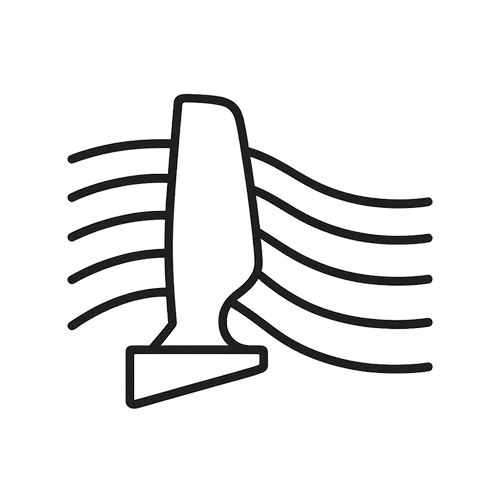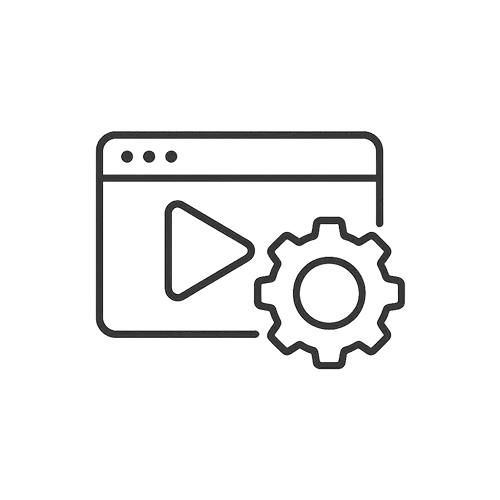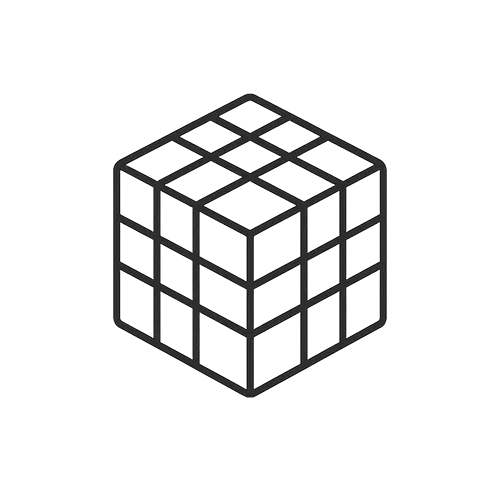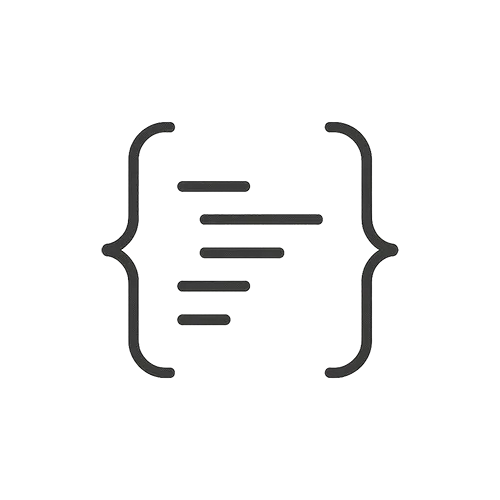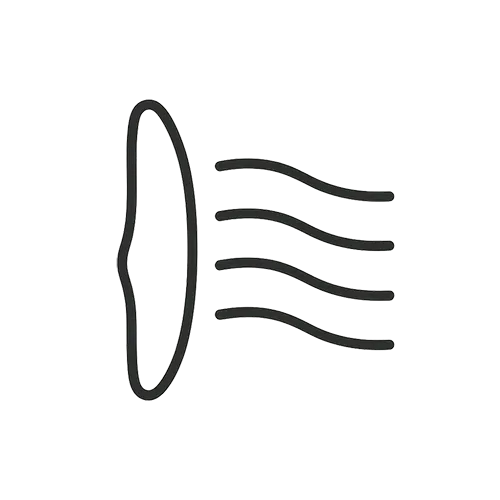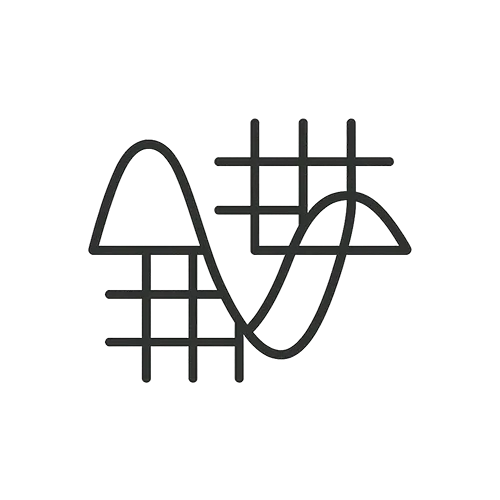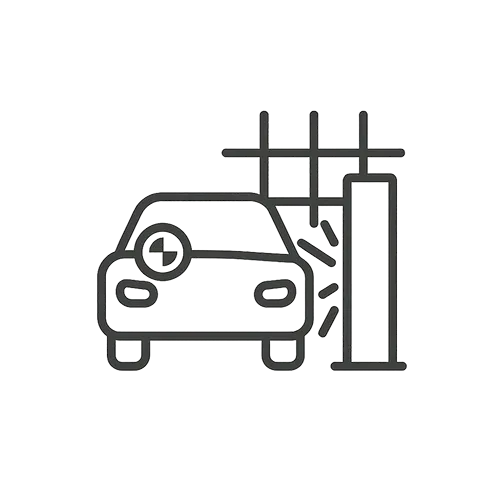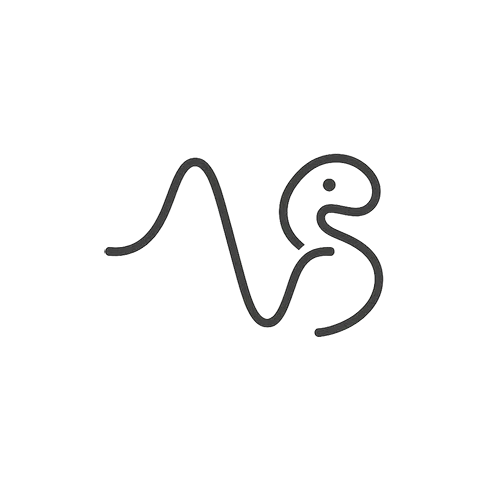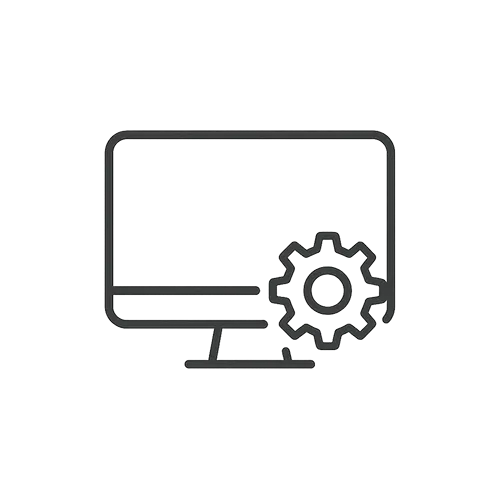Non-convergence in Abaqus (usually Abaqus/Standard) means the solver cannot find equilibrium with the current settings, often due to model setup issues or extreme nonlinear behavior. Start by checking boundary conditions: ensure the model is neither under-constrained (free rigid body motion causes singularities) nor over-constrained (conflicting constraints). An unconstrained part or DOF will lead to “zero pivot” errors and divergence. Next, examine contact interactions if present – uninitialized contact (parts initially not in contact when they should be) or overly stiff contact definitions can cause difficulties. Abaqus offers contact diagnostics tools to highlight where contact is problematic (e.g. excessive penetration). Look at the solver log or .msg/.sta files to see which increment or region fails if a particular region shows high residuals or “numerical singularities,” refine the mesh or material model there. Common fixes include reducing the initial time increment (so the solver approaches the solution gradually), turning on automatic stabilization (small damping to handle instabilities), and adding mid-step output to identify when/where things go wrong. Also pay attention to warnings about elements (e.g. element distortion or zero stiffness) and material behavior (e.g. softening without damage model), these can indicate the need for a more robust material definition or smaller load increments. In summary, debug systematically: check and fix boundary conditions, contacts, and material definitions; use smaller increments or damping; and utilize Abaqus diagnostic features to pinpoint the cause of non-convergence. Each change should be tested one at a time to see if convergence improves.
How can I troubleshoot convergence issues in an Abaqus simulation?
0
Engineering Downloads
0 Subscribers
Submit Answer
0 Answers