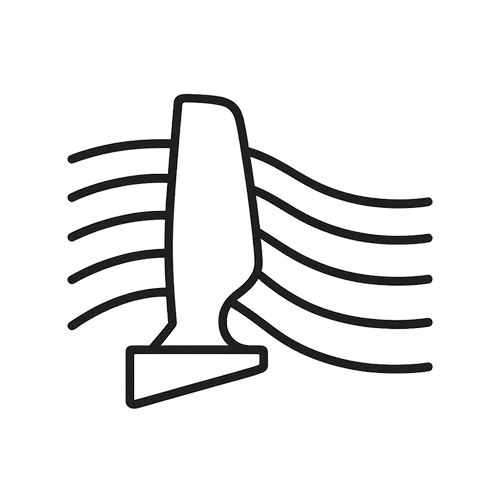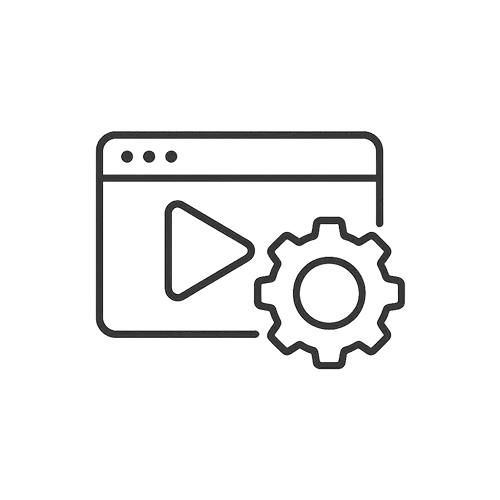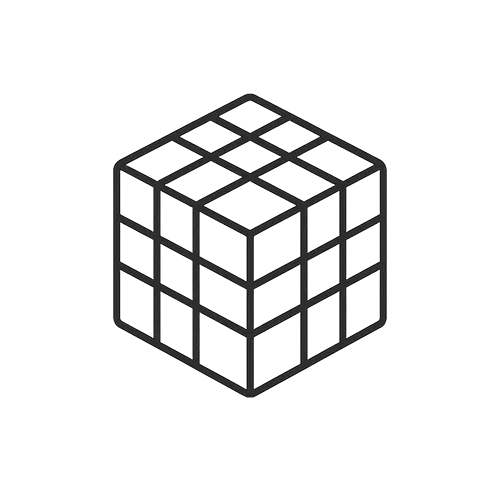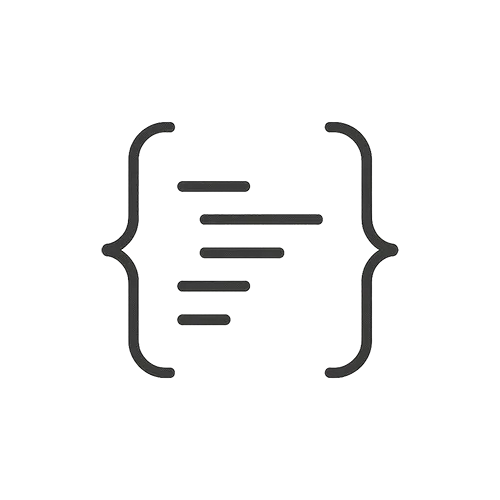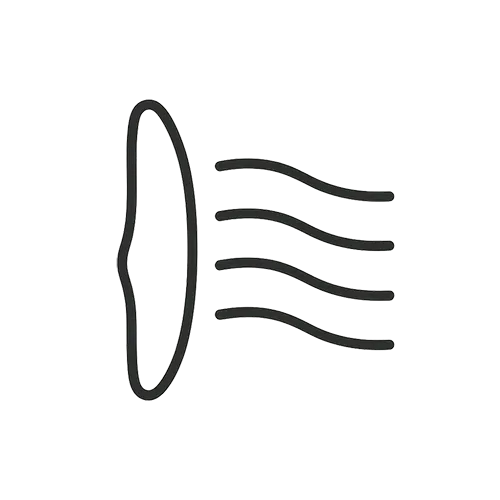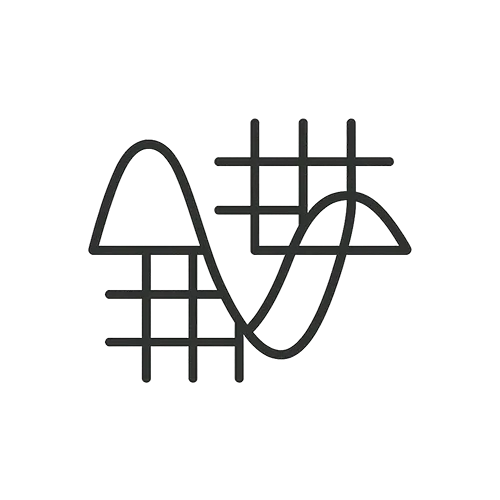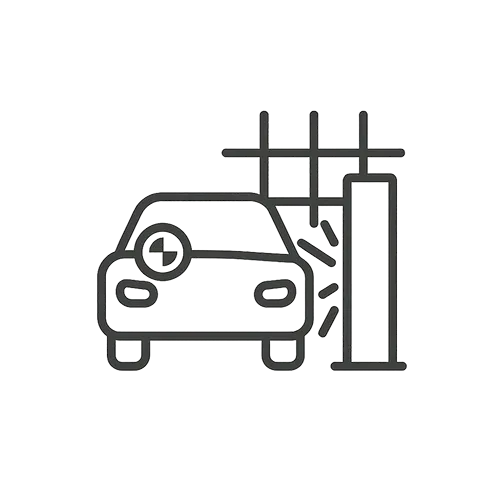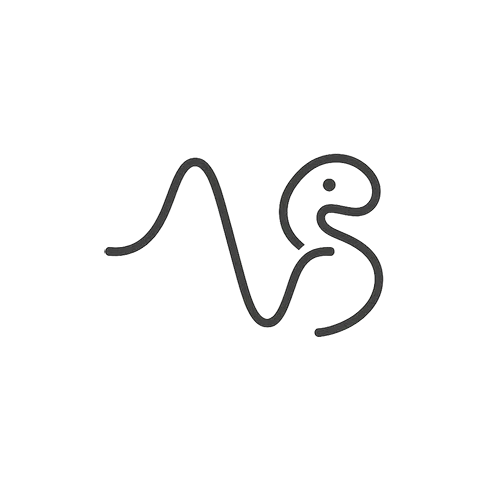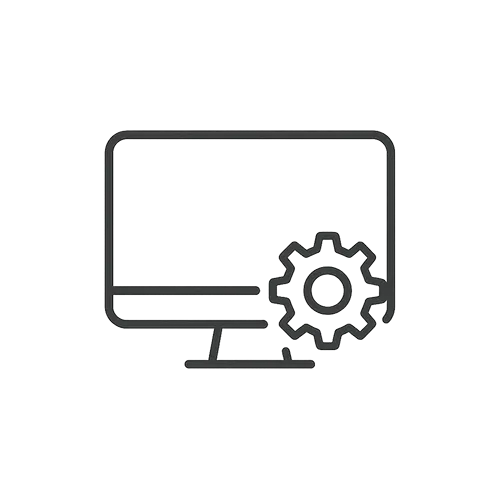The accuracy of FEA results in ANSYS (or any FEA software) depends heavily on mesh quality and refinement. A mesh convergence study is the recommended approach: you solve the problem with progressively finer meshes and monitor key results (like peak stress or deflection) until the changes become negligible. In ANSYS Workbench, you can automate this by using the built-in convergence tool (right-click a result > “Insert Convergence” in Mechanical), which will refine the mesh in areas of high error until the result stabilizes. Pay special attention to regions with high stress gradients (e.g. around holes, fillets, or contact points) – refine the mesh there either manually or with adaptive meshing. The goal is to reach a point where further refinement changes the result only by a small percentage (e.g. <5%). Remember that coarse meshes might miss stress concentrations or give an overly stiff response, while overly fine meshes waste computational time. So, gradually refine and plot the result versus element count to identify the asymptote (converged value). This process ensures that your solution is not an artifact of mesh size. Additionally, use higher-order elements (quadratic) when possible for better accuracy per element, and check element quality metrics. Ultimately, a converged mesh gives confidence that the simulation results are close to the true continuous solution and not significantly dependent on the discretization.
How can I ensure my finite element mesh in ANSYS is fine enough for accurate results (mesh convergence)?
0
Engineering Downloads
0 Subscribers
Submit Answer
0 Answers