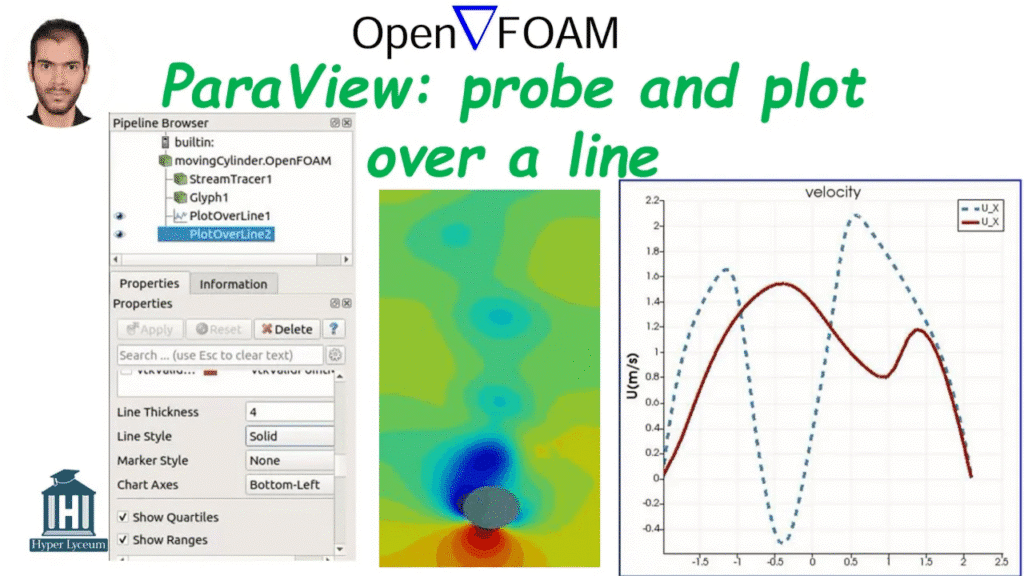
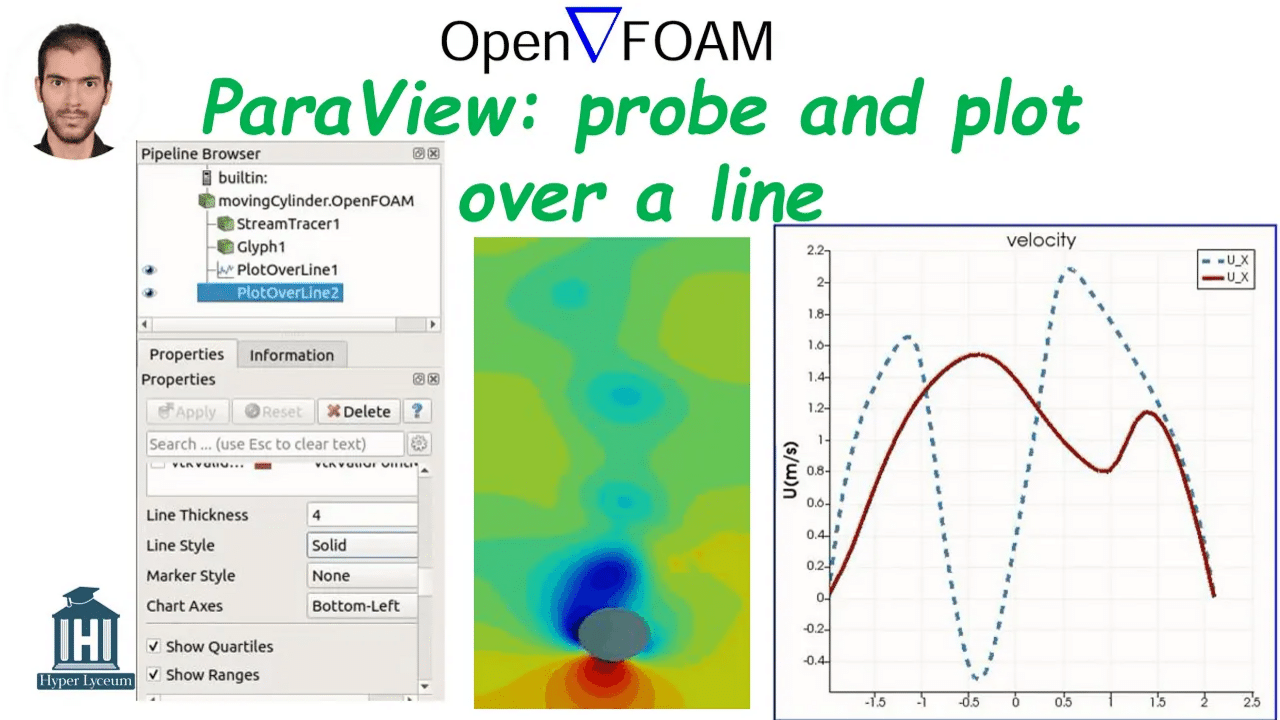
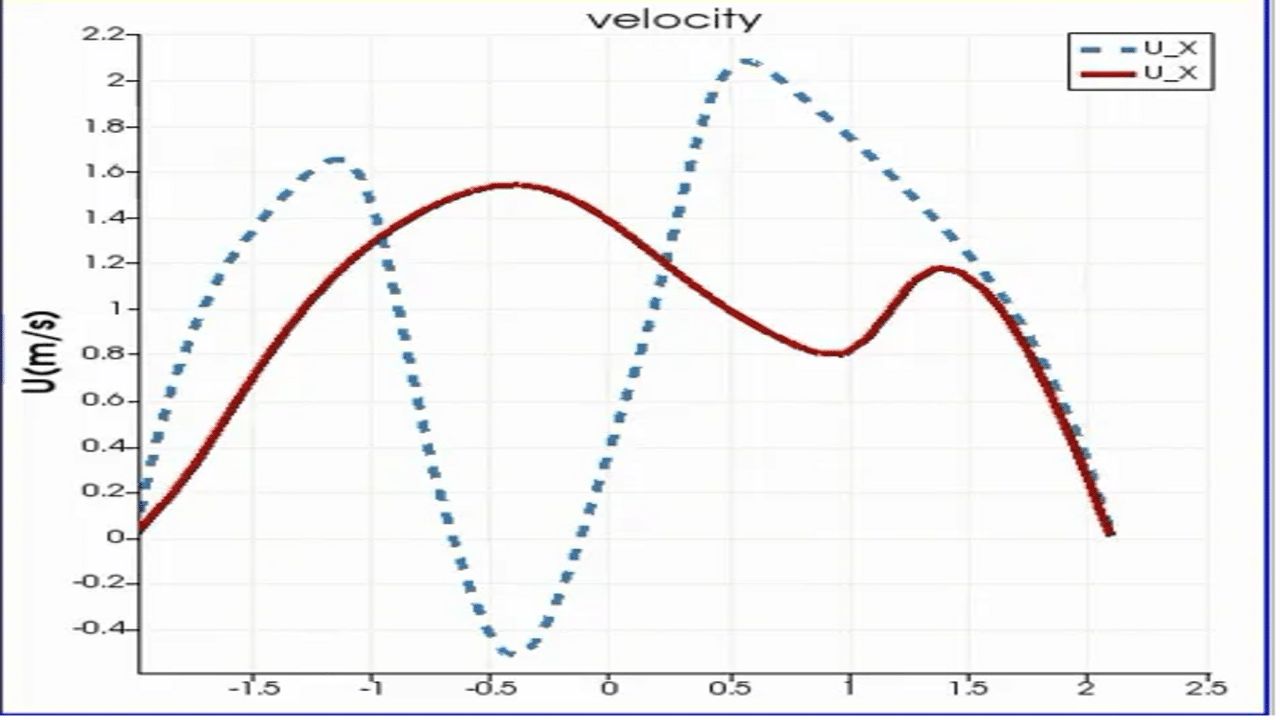
This tutorial teaches you how to use ParaView, an open-source and cross-platform post-processing tool, to analyze and visualize CFD data—specifically for a simulation of fluid flow over an oscillating cylinder run in OpenFOAM. The focus is on extracting meaningful results using ParaView’s built-in filters and tools, with a hands-on demonstration using a provided test case.
Whether you’re new to ParaView or want to enhance your CFD post-processing skills, this tutorial provides the essential tools to make your CFD results publication-ready.

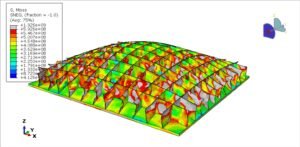
Abaqus
€68,00 €34,00
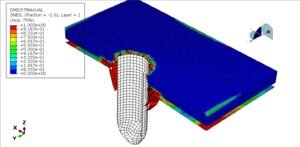
Abaqus
€77,00 €39,00
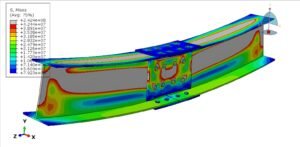
Abaqus
€79,00 €39,00
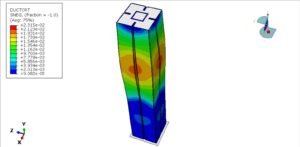
Abaqus
€75,00 €37,00
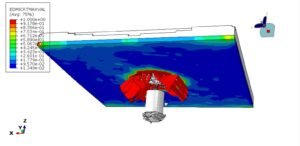
Abaqus
€76,00 €38,00
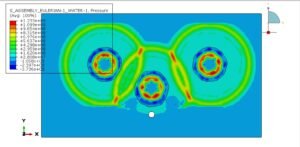
Abaqus
€79,00 €38,00
See more

Want to receive push notifications for all major on-site activities?