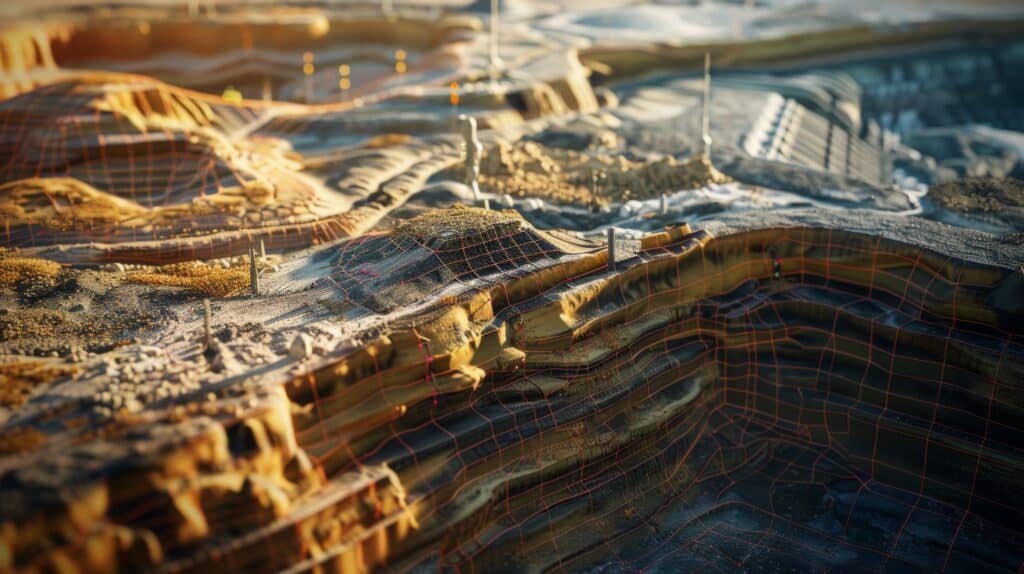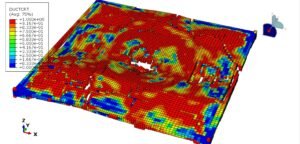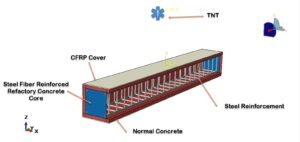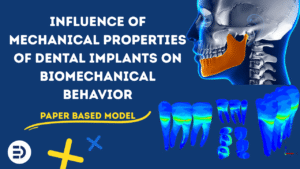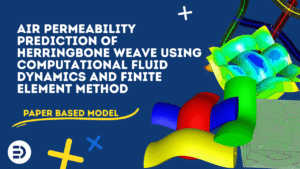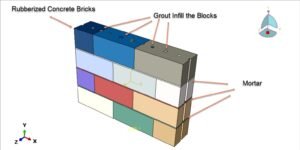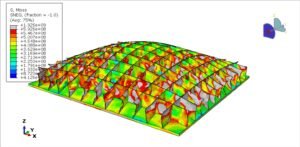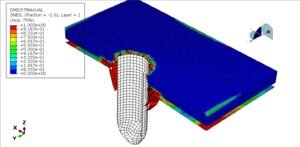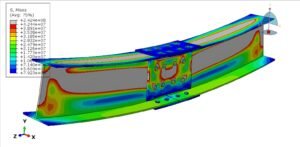OpenSees (Open System for Earthquake Engineering Simulation) is an open-source software framework developed primarily for nonlinear structural and geotechnical analysis, with a strong emphasis on earthquake engineering. Developed at UC Berkeley’s Pacific Earthquake Engineering Research Center (PEER), it provides a powerful, flexible, and scriptable environment for simulating the response of structures under static, dynamic, and seismic loads. It is fundamentally a research-oriented, open-source software framework specifically designed for the finite element analysis (FEA) of structural and geotechnical systems, with an emphasis on nonlinear and dynamic behavior under seismic loads. OpenSees is widely used in both academia and industry for research, performance-based design, and advanced structural assessments.
Key Capabilities of OpenSees:
- Nonlinear Static and Dynamic Analysis
- OpenSees excels at modeling nonlinear behavior of structures, which is critical for realistic simulation of structural response under extreme events like earthquakes.
- It supports both static (pushover) and dynamic (time-history, response spectrum) analyses.
- Rich Library of Materials and Elements
- Offers a vast selection of material models (e.g., concrete, steel, soil) including highly nonlinear and cyclic behaviors, creep, shrinkage, and damage models.
- Supports a variety of finite elements: beams, trusses, shells, solids, and advanced types like fiber-section elements for detailed cross-section modeling.
- Zero-length elements are perfect for modeling the nonlinear behavior of connections, dampers, isolators, or soil springs without adding geometric length to the model.
- Soil-Structure Interaction
- Capable of simulating coupled soil-structure systems, enabling assessment of foundation and ground effects on structural performance.
- Scripting and Automation
- Models are created using scripting languages (primarily Tcl and Python via OpenSeesPy), allowing for automation, parametric studies, and batch processing.
- This scripting flexibility is particularly useful for research and custom analysis workflows.
- Customization and Extensibility
- As open-source software, OpenSees allows users to develop and implement new materials, elements, and solution algorithms—ideal for cutting-edge research or unique project requirements.
Advantages of using OpenSees
✅ Unmatched Nonlinear Capability: For advanced seismic analysis (pushover, time-history with material degradation), it’s arguably the gold standard in research. It can model complex failure mechanisms that commercial codes can’t.
✅ Completely Free and Open-Source: There are no license fees. This is a massive advantage for academia and for firms wanting to run large-scale parametric studies on many cores without expensive tokens.
✅ Extreme Flexibility & Customization: The ability to write your own materials, elements, and analysis procedures is a game-changer for research and development.
✅ Excellent for Automation: The scripting environment is perfect for integrating with other tools like MATLAB or Python for pre-processing (e.g., generating complex meshes for your shell) and post-processing.
Limits of OpenSees
❌ Steep Learning Curve – Requires programming knowledge (Tcl/Python); not as intuitive as ABAQUS or ANSYS.
❌ No Built-in GUI – Most operations require scripting, though third-party GUIs exist (e.g., STKO, OpenSees Navigator).
❌ Limited Documentation – While extensive, documentation can be technical and fragmented.
❌ High Computational Demand – Large models with complex nonlinearities can be slow to solve.
❌ Limited Commercial Support – Relies on community forums rather than professional support.
Real-World Applications:
- Seismic Performance Assessment: Ideal for pushover and time-history analysis of structures;
- Advanced Creep Modeling: Can implement user-defined material models;
- Shell & Nonlinear Analysis: Suitable for your spherical shell project, though meshing may require external tools;
- Research & Development: Used in PEER papers, PhD theses, and advanced structural mechanics studies.
OpenSees is especially valuable for:
- Academic research in advanced structural mechanics and earthquake engineering;
- Seismic performance assessment of buildings, bridges, and infrastructure;
- Nonlinear pushover and time-history analyses for collapse prediction;
- Soil-structure interaction studies and geotechnical modeling;
- Developing and testing new materials or structural systems.
If you need highly customizable, nonlinear structural analysis (especially for seismic or creep studies), OpenSees is a powerful, cost-effective tool. However, if you prefer a GUI-driven workflow, you might find ABAQUS or ANSYS more user-friendly (though less flexible). The initial time investment to learn the scripting syntax will be significant. However, the power and flexibility it will give you for your research, particularly for implementing custom creep models, will far outweigh the initial hurdles.
Engineer’s Introduction to OpenSees
Think of OpenSees (Open System for Earthquake Engineering Simulation) as the structural analyst’s equivalent of a high-performance, manual-transmission race car. It’s not as comfortable or easy to drive as a commercial sedan like ABAQUS or SAP2000, but in the hands of a skilled driver, it can perform specialized maneuvers that the others simply can’t.
Developed at UC Berkeley’s Pacific Earthquake Engineering Research Center (PEER), it is fundamentally a research-oriented, open-source software framework. Its primary purpose is to simulate the nonlinear response of structural and geotechnical systems, with a very strong focus on seismic performance. It’s not a black-box program; it’s a computational engine that you command through scripting.
Core Capabilities for Structural Analysis
From a practical standpoint, here’s what OpenSees brings to the table for an analyst:
Advanced Material Modeling: This is its crown jewel. While most commercial software has good nonlinear material libraries, OpenSees excels at providing a vast collection of hysteretic models for steel and concrete, including those that account for cyclic degradation, pinching, and strength loss.
Relevance to you: For your research on creep in CFRP-strengthened RC beams, OpenSees is ideal. It has built-in time-dependent material models (like shrinkage and creep) and, more importantly, allows you to implement your own user-defined material (UMAT). This is a critical feature for cutting-edge research that commercial packages often make difficult or expensive.
Sophisticated Element Library: It goes beyond standard beam and shell elements.
Fiber-section elements: These are incredibly powerful for modeling RC columns and beams. Instead of treating the cross-section as a single entity, you discretize it into “fibers” of concrete and steel, each with its own nonlinear stress-strain behavior. This allows you to accurately capture the spread of plasticity and interaction between axial force and bending moment.
Zero-length elements: Perfect for modeling the nonlinear behavior of connections, dampers, isolators, or soil springs without adding geometric length to the model.
Shell elements: It has a good library of shell elements suitable for modeling your one-half spherical shell project, including options for thick and thin shells and layered sections.
Powerful Analysis Algorithms: OpenSees provides fine-grained control over the solution process. You can choose from various nonlinear solution algorithms (like Newton-Raphson, Broyden, etc.), convergence tests, and time integration schemes. This is crucial when dealing with highly nonlinear models that fail to converge in other software.
Script-Based Control: Everything in OpenSees is controlled via a script, typically in Tcl or, more recently and popularly, Python (using OpenSeesPy). * Relevance to you: As a MATLAB programmer, you will find this environment familiar. It allows for complete automation. You can write scripts to perform parametric studies, run thousands of analyses, and automatically post-process the results—a huge advantage over GUI-based clicking for repetitive tasks.
Pros and Cons: An Engineer’s Perspective
Pros (Why I Use It)
✅ Unmatched Nonlinear Capability: For advanced seismic analysis (pushover, time-history with material degradation), it’s arguably the gold standard in research. It can model complex failure mechanisms that commercial codes can’t.
✅ Completely Free and Open-Source: There are no license fees. This is a massive advantage for academia and for firms wanting to run large-scale parametric studies on many cores without expensive tokens.
✅ Extreme Flexibility & Customization: The ability to write your own materials, elements, and analysis procedures is a game-changer for research and development.
✅ Excellent for Automation: The scripting environment is perfect for integrating with other tools like MATLAB or Python for pre-processing (e.g., generating complex meshes for your shell) and post-processing.
Cons (What You Need to Be Aware Of)
❌ Very Steep Learning Curve: This is the biggest barrier. There is no native Graphical User Interface (GUI). You build your model by writing lines of code. You can’t just click and draw. Visualizing your model and results often requires exporting data to another tool (like MATLAB, Python, or specialized post-processors).
❌ Documentation Can Be Dense: While there is a lot of documentation, it’s spread across wikis, manuals, and example forums. It often assumes a high level of theoretical knowledge in structural mechanics and finite element methods.
❌ Community-Based Support: There’s no official tech support hotline. You rely on message boards and the user community. While the community is active and helpful, you won’t get the immediate, guaranteed response you might from a commercial vendor.
❌ Prone to User Error: Because you control everything, it’s easy to make subtle mistakes in your script (e.g., defining a parameter incorrectly, choosing the wrong solution algorithm) that can lead to incorrect results without obvious error messages.
Final Verdict
For your specific profile—an academic working in finite element analysis, a MATLAB programmer, and someone researching advanced creep models and analyzing nonlinear shells—OpenSees is an exceptionally good fit.
The initial time investment to learn the scripting syntax will be significant. However, the power and flexibility it will give you for your research, particularly for implementing custom creep models, will far outweigh the initial hurdles. You can leverage your MATLAB skills to handle the meshing and post-processing, using OpenSees as the powerful computational engine in the middle.
I would recommend starting with OpenSeesPy since Python is a more modern and versatile language than Tcl. If you have any questions about setting up a basic model or finding resources, feel free to ask.